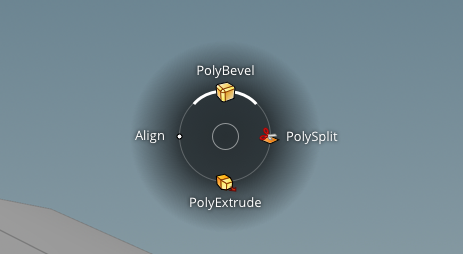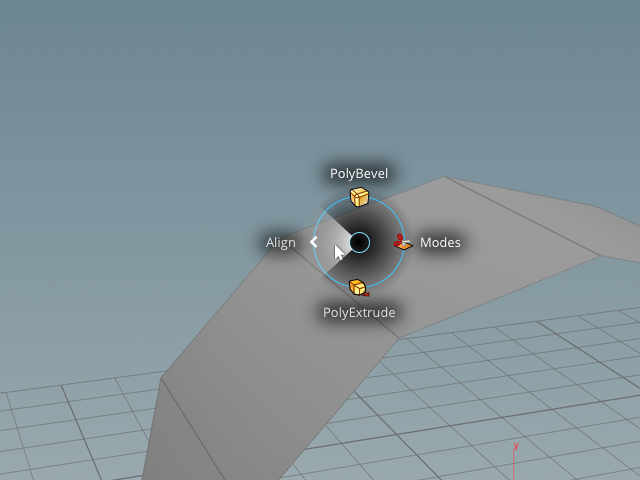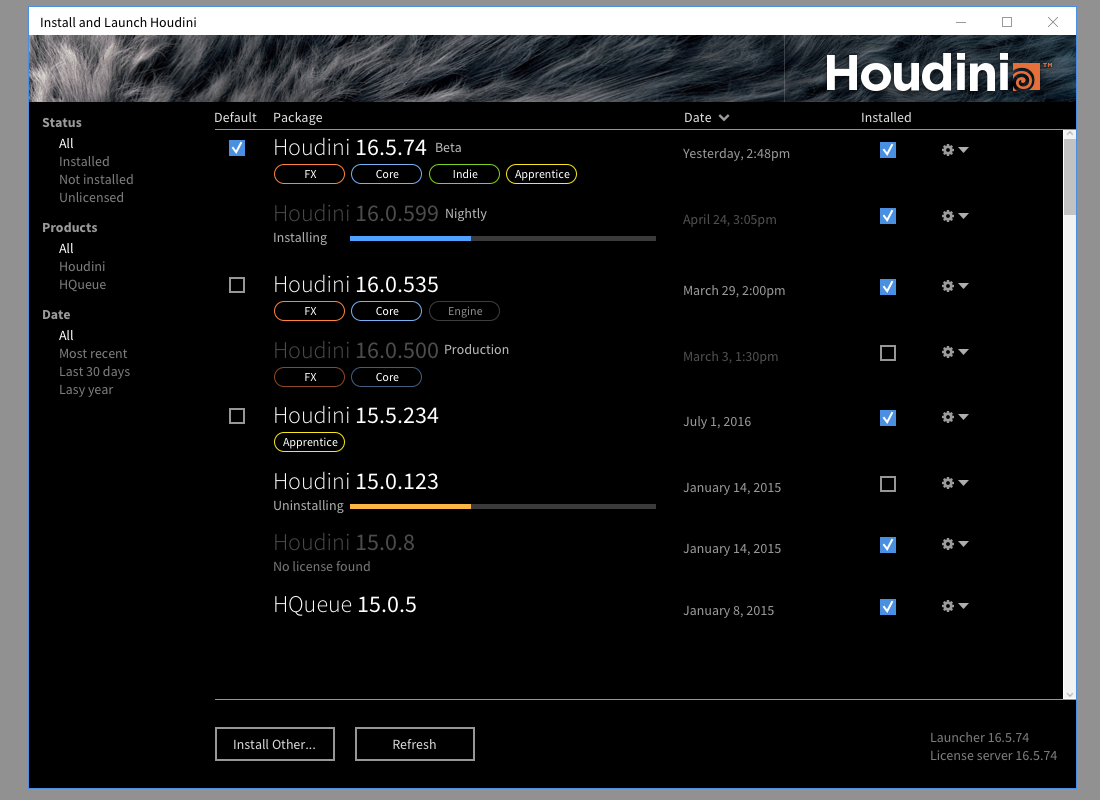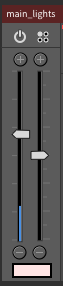Houdini feature interfaces
This page contains mockups and screen captures of prototypes for various features I’ve worked on in the Houdini 3D animation and visual effects software.
Static images aren’t very useful for communicating the problems I was trying to solve, or how things ended up working interactively. But hopefully they communicate something about the breadth and quality of the work I’ve done.
Timeline and channels
This is a timeline user interface for scrubbing through time in a 3D animated scene, and the graph editor and channel editor, two different ways (one visual, one numeric) for seeing and editing how different values (for example, the height of a character’s foot off the ground) change over the course of the animated clip.
Snapshot gallery
This is a user interface for collecting “snapshots” of the scene view as the artist works, so they can capture progress, compare different approaches, and save images for other uses. The cool thing is each “snapshot” is not only an image, but also a complete self-contained record of the state of the node network when the image was captured, so the artist can go “back in time” to the state of the scene when an image was captured and try tweaking things.
Heads-up display
This is a simple enough idea: display useful information about the current tool (the tool’s settings, and hints about how to use the mouse and available hotkeys) as an overlay on top of the 3D scene view.
Of course, the devil is in the details, so there was a lot of work figuring how to make the information readable and useful but also compact (so the overlay doesn’t get in the way). How to show/hide the overlay. How to make different types of information (tool info, prompts, statistics, custom user content) available as separate overlays. What to do if the window is shrunk down to the point where they collide. What to do with the overlays when the 3D view is divided into subviews. How and if to make interactive controls available as part of the overlay. And so on.
We just shipped the version of Houdini with just the tool info HUD (the system for managing multiple HUDs will have to wait until the next version), and users commented that it looks good and makes using tools easier.

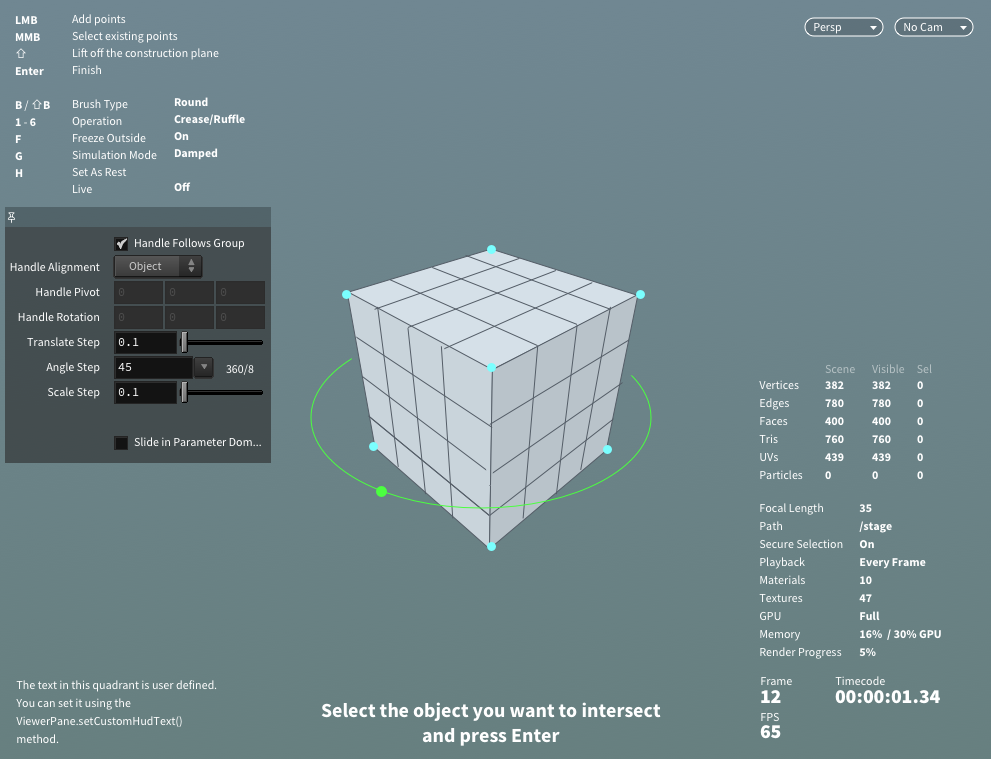



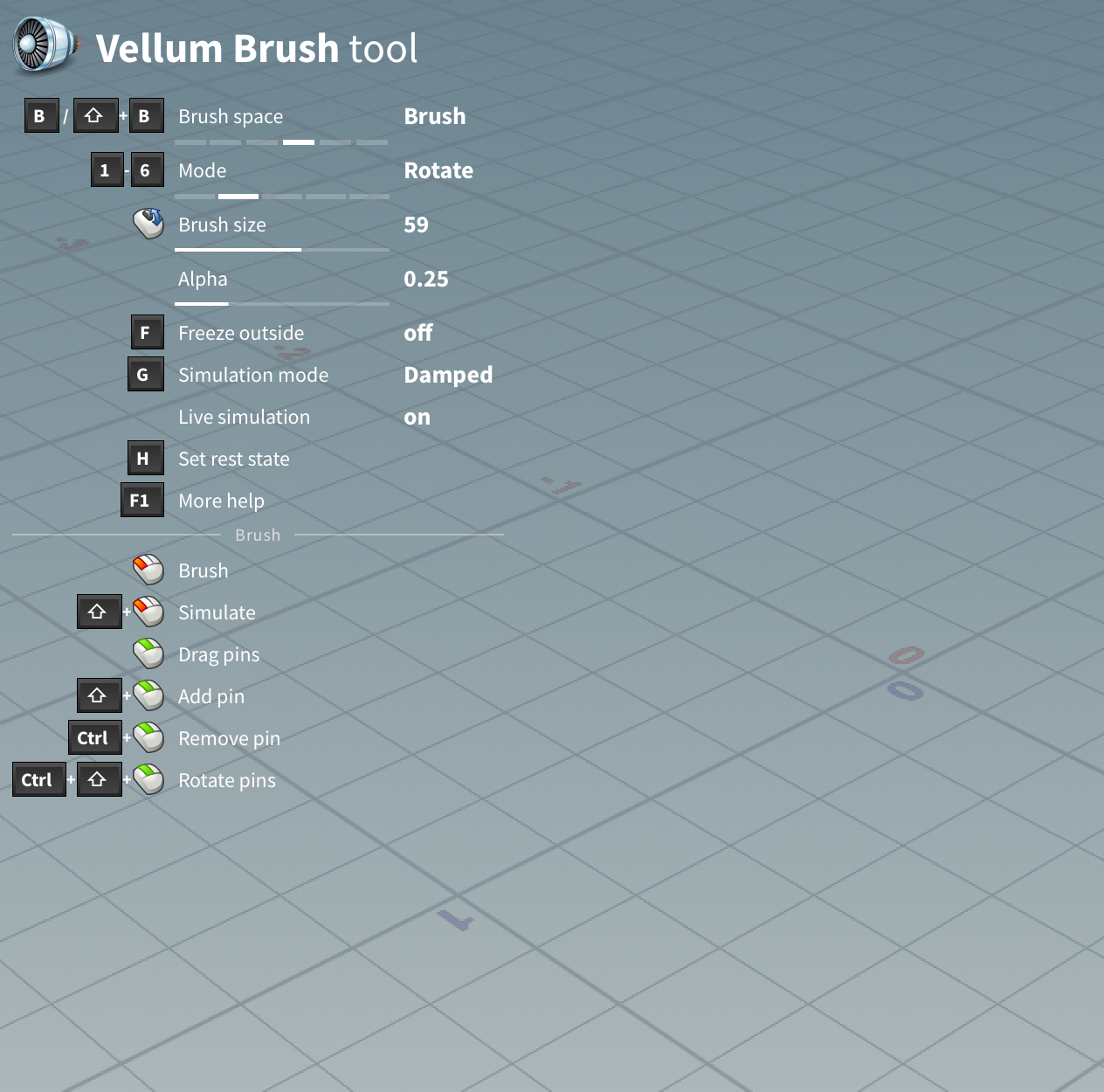
Radial menu
This is a menu that pops up directly under the mouse pointer when you press a certain key. You can then move the mouse up, down, left, right, or diagonally to choose different menu items. Menu items can be on/off toggles, or can open another radial submenu.
Trying to make this look good, not cheesy, was an interesting challenge. So was figuring out all the interaction corner cases.
Houdini installer
This was a project to mock up a user interface for tracking and upgrading installed versions of Houdini and extra packages (for example, the videos in the documentation might be downloadable as a separate package to keep the main package small).
This project was taken over by the marketing department and these mockups were not used.
(The fur texture was part of the marketing of the current Houdini version at the time I made these mockups.)
Hotkey editor
This is a visual interface for viewing, searching, and editing the functions assigned to hotkeys in various contexts in Houdini.
Light mixer
In a movie-quality 3D scene you can often have hundreds of lights. This feature lets you create a “bank” of sliders corresponding to the lights in the scene, so you can view and manipulate them all at once.
Light linker
This is an interface for setting up relationships between lights and objects (for example, “this light illuminates these objects, but not these objects”, and “these objects don’t cast shadows from this light”). This kind of management is necessary in production, where lighters often have to use non-realistic lighting to create a desired effect.
The left column shows the lights in the scene, the right column shows the objects, and the middle column contains cards for the “rules”. Each card represents an association between one or more lights and one or more objects (such as “these lights illuminate these objects”).
(The idea of a matrix where you could visualize which lights were associated with which objects proved to be too cumbersome for use with real scenes, which could have hundreds or thousands of rows and columns.)